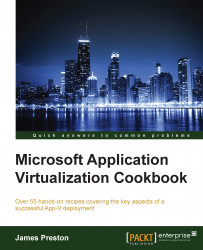The App-V Management console makes it easy for administrators to publish applications to both groups of machines and users. In addition to this, it can be used to make limited configuration changes to the application.
To complete the recipes in this chapter, you will need to have performed the steps in the first three chapters of this book and have the servers DC, APPV1, APPV2, FS1, FS2, WEB1, and WEB2 running and configured. Additionally, you will need a domain-joined Windows 8.1 computer available to conduct the testing of the virtual application packages.
The applications in this chapter will be deployed with the files hosted on both the SMB shares (FS1 and FS2) and through IIS (WEB1 and WEB2). Ensure that you copy the App-V packages created in Chapter 3, Sequencing Applications, to the DFS path at \\demo.org\app-viis in order for them to be used by the web servers.