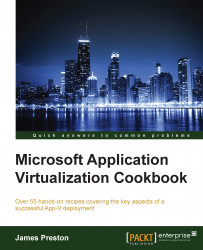By using Connection Groups, it is possible to sequence plugins for Office 2013. In this recipe, we will look at sequencing the Office Tabs plugin and then publishing it to our end users.
To complete these steps, you will need to complete the first recipe of Chapter 3, Sequencing Applications, where you created a virtual machine to capture App-V packages.
The following list shows you the high-level steps involved in this recipe and the tasks required to complete the recipe (all of the actions in this recipe will take place on the sequencing client called WIN8SEQUENCER):
Download and extract the Office Tabs software.
Install Office 2013 on the sequencing machine.
Begin the sequencing process and capture the Office Tab plugin.
Publish the Office Tab plugin.
Reconfigure the Office Tab plugin to be compatible with your Office 2013 App-V package.
Create a connection group and publish it to the end users.
The implementation of the preceding tasks...