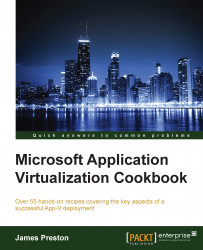In this recipe, we will cover the steps to import an App-V package into SCCM using the SCCM management console for deployment to clients.
To complete these tasks, you will need to have a functioning SCCM infrastructure, as well as the Audacity and VLC media player packages created in the previous chapters. These packages are hosted on the \\demo.org\App-V DFS file share.
The following list shows you the high-level steps involved in this recipe and the tasks required to complete the recipe (all of the actions in this recipe will take place on the server SCCM):
Create a new folder in applications to store the packages.
Import Audacity into SCCM.
Import the VLC Media Player into SCCM.
The implementation of the preceding tasks is as follows:
On the server
SCCM, launch the SCCM Management console.Go to Software Library and navigate to Application Management | Applications.
Right-click on Applications, select Folder, and then click...