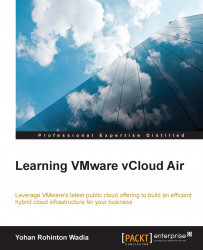Now that we have understood the concepts of the gateway and networks, let's look at how easily you can assign public IP addresses using VMware vCloud Air.
When you first subscribe to vCloud Air, you will be provided with a few public IP addresses as a part of your service offering. You can purchase additional public IP addresses as needed using the Subscription Services in My VMware portal.
By default, you will be provided with two public IP addresses when you sign up for a Virtual Private Cloud service.
Note
Note that you should allocate public IP addresses to your virtual machines only when you want them to be connected to the Internet.
Each time you allocate a public IP address, you are actually allocating to the gateway's external interface. To get started, select the Gateways tab on your main dashboard. Next, select the Gateway instance itself to bring up the following screen:

Select the Public IPs tab and select the Add IP Address option to get started. It is important...