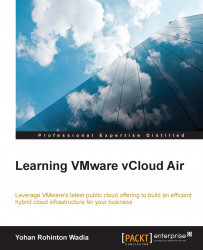With your virtual machines all set with their networks, you can now connect them to the external world using these simple steps for the scenarios shown:
Note
IMPORTANT: Make sure that your virtual machine is connected to the routed network and in a powered-on state. Also, make sure you have assigned a public IP address to the gateway as we did earlier in this chapter.
We have a production Web Server called as PROD-HTTP-1, deployed on the vCloud Air portal. This is a CentOS 6.5 64 bit vanilla virtual machine connected to the default-routed network as shown below. We need to connect this virtual machine to the Internet so that:
We can install the necessary Apache Web Server packages (
httpd)We can connect and view the Web Server from our local desktops using the Internet as shown:
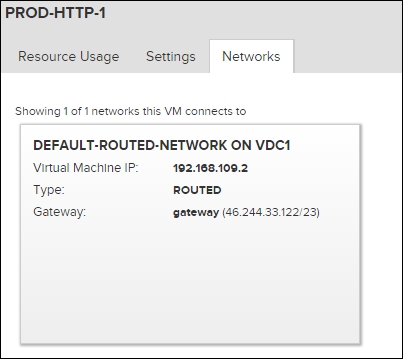
To get started, we first need to add a couple of NAT rules and open up the firewall ports on the gateway, so that our virtual machine can connect to the internet.
From...