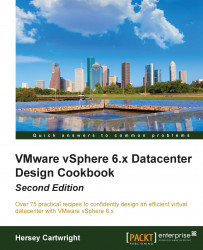vSphere 6 is the latest release of VMware's virtual datacenter platform. This release includes features that provide increased scalability, enhanced security, increased availability, and simplified management of the virtual datacenter infrastructure. A few of the new features and enhancements include:
New vCenter Architecture to simplify deployment and management of authentication and SSL certificates
Cluster scalability increased to 64 hosts and 8,000 VMs
Fault Tolerance (FT) enhancements to support virtual machines with up to four vCPUs
Virtual Volumes (VVOL) providing object-based policy managed virtual machine aware storage
NFS v4.1 support for NFS authentication and multipath support
vMotion enhanced to support migrations across vCenter Servers and over distances of up to 100 ms RTT
Content library centralized storage and management of virtual machine templates, ISO, and scripts
Network IO Control version 3 provides the ability to reserve bandwidth to a single virtual machine or an entire virtual port group
These are just a few of the new features and enhancements introduced with the release of vSphere 6. A new version of vSphere with the new features and enhancements does not directly change the design process or methodology. The enhancements and features provide an architect with more tools and options to meet requirements, but can also introduce complexity into the design.
It is important for the architect to understand all the new features and enhancements available. This is a simple but important process, which includes:
Accessing the vSphere 6.0 release notes at https://www.vmware.com/support/vsphere6/doc/vsphere-esxi-vcenter-server-60-release-notes.html
Accessing the vSphere 6 documentation sets found at https://www.vmware.com/support/pubs/vsphere-esxi-vcenter-server-6-pubs.html
Reading the vSphere 6 release notes gives the architect a summary of the additional features, bug fixes, and known issues. There is also information on the upgrade process and workarounds for known issues.
Reviewing the vSphere documentation, including the vSphere Installation and Setup Guide, vSphere Upgrade Guide, and vSphere Virtual Machine Administration Guide, gives the architect a deeper understanding of new features and how to implement new functionality. The documentation also provides specific requirements that must be satisfied in order to enable a new feature or function. These documentation sets are available online or can be downloaded in the .pdf, .epub, or .mobi formats.
In the VMware Communities, https://communities.vmware.com/, there are forums available to discuss topics such as vSphere Upgrade & Install at https://communities.vmware.com/community/vmtn/vsphere/upgradecenter and ESXi 6 located at https://communities.vmware.com/community/vmtn/vsphere/esxi6, along with other Communities dedicated to each vSphere product. In these forums, an architect or administrator can find real-world issues encountered by other vSphere administrators and architects. Questions and discussions can be posted related to features and issues related to all vSphere products. If you run into issues or have questions about a specific feature, there are people in the community who are always happy to help.