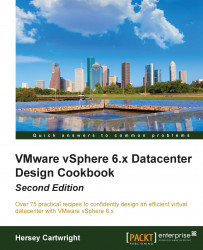A complete backup of an ESXi host is not necessary because the installation of ESXi is a quick and simple process. Host configurations should be backed up in order to quickly restore the configuration of a host in case ESXi needs to be reinstalled.
If hosts are deployed using auto deploy or the host configurations are stored in a host profile, the individual backups of host configurations may not be required but are a good way to ensure that a backup of the host configuration is available in case there is an issue with vCenter or a configured host profile.
The simplest way to back up ESXi host configurations is to use the vicfg-cfgbackup vCLI command, as shown in the following steps:
Use the
vicfg-cfgbackupvCLI command to create a backup of an ESXi host configuration:vicfg-cfgbackup –server <esxihostname> -s <pathtobackupfile>Use the
vicfg-cfgbackupvCLI command to restore an ESXi host configuration from a backup:vicfg-cfgbackup...