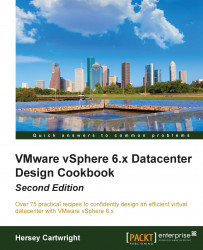There are a number of deployment options available to deploy vCenter. The vCenter Server can be deployed on a dedicated physical server running a 64-bit Windows server operating system, on a virtual machine running a 64-bit Windows server guest operating system, or as a Linux-based virtual appliance. vCenter components can be installed on a single server, or the components can be installed on separate virtual or physical machines.
Regardless of the deployment option selected, the vCenter Server components must be installed and configured in a specific order so that the service dependencies are met.
The order of installation of the vCenter Server components is as follows:
Deploy VMware Platform Services Controller.
Deploy vCenter Server.
Other supporting components – VMware Update Manager, VMware Syslog Service, ESXi Dump Collector, and so on.