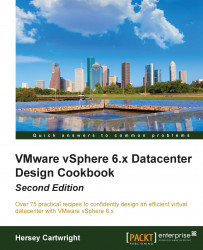Overview of this book
VMware is the industry leader in data center virtualization. The vSphere 6.x suite of products provides a robust and resilient platform to virtualize server and application workloads. With the release of 6.x a whole range of new features has come along such as ESXi Security enhancements, fault tolerance, high availability enhancements, and virtual volumes, thus simplifying the secure management of resources, the availability of applications, and performance enhancements of workloads deployed in the virtualized datacenter.
This book provides recipes to create a virtual datacenter design using the features of vSphere 6.x by guiding you through the process of identifying the design factors and applying them to the logical and physical design process. You’ll follow steps that walk you through the design process from beginning to end, right from the discovery process to creating the conceptual design; calculating the resource requirements of the logical storage, compute, and network design; mapping the logical requirements to a physical design; security design; and finally creating the design documentation.
The recipes in this book provide guidance on making design decisions to ensure the successful creation, and ultimately the successful implementation, of a VMware vSphere 6.x virtual data center design.