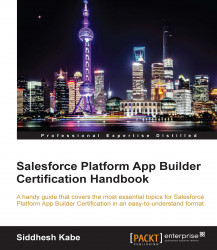Q1 Which custom fields can be made universally required?
Formula
Lookup
E-mail
URL
Q2 Which of the following statements about encrypted fields are correct?
Encrypted text fields can be an external ID and can have default values
Encrypted fields are not searchable and cannot be used to define report criteria
Encrypted fields can be included in search results and report results
They are not available for use in filters, such as list views, reports, roll-up summary fields, and rule filters
Encrypted fields are not available in lead conversion, workflow rule criteria or formulas, formula fields, outbound messages, default values, and Web-to-Lead and Web-to-Case forms
Q3 A person, who does not have the View Encrypted Data permission, will see the field with masked characters. Assuming that the field is in the page layout, what happens if he/she clicks on the Edit button and tries to edit the value?
The field will not appear in the edit layout
The user will see only masked characters but...