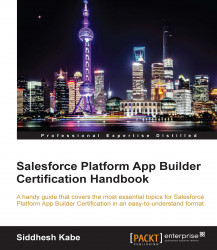The Force.com platform uses two different types of record IDs to identify each record. When we open a record in Salesforce, it uses a 15-character ID; however, when we extract the data from the backend, it uses an 18-character ID.
The 15-character ID is case-sensitive, while the 18-character ID is not case-sensitive. The 18-character ID is used to migrate data from legacy systems or spreadsheets that do not recognize case-sensitive IDs. Functions such as VLOOKUP in Excel do not recognize case-sensitive IDs, and hence, there is a risk of data corruption. Therefore, we use the case-insensitive 18-character ID.
The record ID can be obtained using any one of the following three methods:
By analyzing the URL of the record detail page that contains the 15-character ID
By running a report on the object, which will return the 15-character ID
By downloading the ID using the data loader and fetching the 18-character ID
Administrators can also create formula...