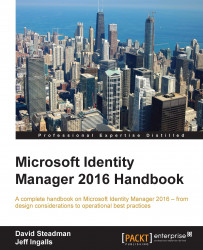In the previous chapter, we configured the Modern App for The Financial Company. Our next step is to allow the enrollment of the virtual smart card deployment by deploying the certificate template and updating the policy template.
First, enable the MIM CM REST API by setting CLM.WebApi.Enabled to true inside the web.config file and make sure CLM.WebApi.Enabled is set to true, as follows:

Another useful setting is adding error logging for the REST API controllers under <system.diagnostics> of web.config, as follows:
<add name="Microsoft.Clm.Web.API" value="4" />
This setting allows errors from the REST interface to be written to the event log along with a correlation ID. The correlation ID is sent to the client, and you can trace the error all the way back to its origin. More information on the REST API for CM can be found at http://bit.ly/MIMCMRestAPI.