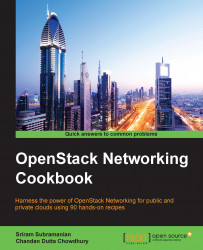Once OpenStack is configured in order to support the Routing services, the next step is to create a Router. Similar to a Network, Subnet, and Port, a Router is a logical entity that is used by Neutron to provide connectivity between two different OpenStack Networks or Subnets.
In this recipe, we will see how to create a Router using the Horizon dashboard and Neutron CLI.
The following steps will show you how to create a Router in OpenStack:
Log in to the OpenStack Horizon dashboard using the appropriate credentials.
In the left navigation menu, navigate to Projects | Network | Router.

Now click on + Create Router. In the resulting screen, enter the Router Name and click on the Create Router button:

The newly created Router should now appear in the Routers table:

We will now create another Router named
Cookbook-Router-2using the Neutron...