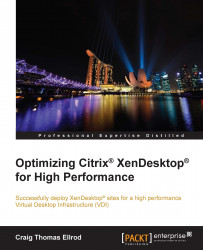In this section, we will cover some commonly used terminology and concepts used with XenDesktop.
Most physical servers designed to be used with a hypervisor include physical CPUs that are capable of hyperthreading. Hyperthreading allows a CPU to be used by more than one process or task at a time. Hyperthreading allows multiple threads to run on each processor core. Simple math would indicate that hyperthreading effectively doubles the CPU count. However, Tribal Knowledge says the extra amount of performance varies, and it is more like a 1.5:1 ratio providing a 20 to 30 percent performance improvement, and not 2:1 with 100 percent performance improvement. A virtual CPU (vCPU) or multiple vCPUs are assigned to VMs. Hyperthreading doubles the number of available vCPUs that can be assigned with the caveat mentioned in the preceding section.
It is important to understand terminology and concepts as they apply to the server side of the XenDesktop architecture. The server side refers to any term, concept, or component to the right of the network cloud.
The client side refers to any term, concept, or component to the left of the network cloud. To have a complete end-to-end solution, you need to consider an important part of the architecture—the end user device or client. There isn't much to consider here; however, the client devices can range from high-powered Windows desktops to low-end thin clients or mobile devices. There is a software component called Citrix Receiver that is necessary to complete the connection to XenDesktop that runs on the client hardware.
A virtual machine is a software-implemented version of the hardware. For example, Windows Server 2012 R2 can be installed as a virtual machine running in XenServer, VMware ESX, and Hyper-V. In fact, every server and desktop in this book's examples can be installed as a VM with the exception of the hypervisor itself, which obviously needs to be installed on the server hardware before we can install any VMs.
Note
Technically, you could run a hypervisor inside another hypervisor, known as a nested hypervisor, but there is no reason to do this as the performance would not be good.
Server VMs are based on a Windows Server operating system used for delivering applications or hosted desktops to users.
Desktops VMs are based on the Windows desktop operating system used for delivering personalized desktops to users or for delivering applications from desktop operating systems.
Citrix XenApp is an on-demand application delivery solution that enables any Windows application to be virtualized, centralized, and managed in the datacenter and instantly delivered as a service. Prior to XenDesktop 7.x, XenApp delivered applications, server-based and hosted shared desktops (server desktops), and XenDesktop delivered only Windows desktops. Now, with the release of XenDesktop 7.x, it delivers both desktops and applications. XenApp as a standalone product is still available.
Citrix EdgeSight is a performance and availability management solution for XenDesktop, XenApp, and endpoint systems. EdgeSight monitors applications, devices, sessions, license usage, and the network in real time. EdgeSight will be phased out as a product, and its functionality will be incorporated into Citrix Director and the HDX Insight Appliance.
Don't let the term "FlexCast" confuse you. FlexCast is a term designed to encompass all of the different architectures in which XenDesktop can be deployed. FlexCast allows you to deliver virtual desktops and applications according to the needs of diverse performance, security, and flexibility requirements of every type of user in your organization. FlexCast is a way of describing the different ways to deploy XenDesktop. For example, task workers using low-end thin clients at remote offices will use a different FlexCast model than, say, a group of HDX 3D high-end graphics users. The following are the FlexCast models you may want to consider: