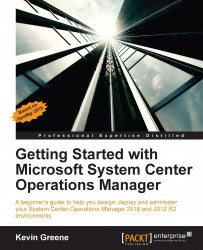With your channels, subscribers and subscriptions all created, the next step is to give them a test run to ensure they're working as expected. E-mail alerting is by far the most popular method of alert notification and in most environments configuring a test subscriber with an internal or external (Gmail or Outlook.com) e-mail address is all that's required to see how the subscriptions are working.
However, if you're working in an environment that has a fairly locked down SMTP server (or maybe even no SMTP server if you're running a home-lab for testing), then you might be interested in giving a handy little tool called Papercut a try. Papercut is a free desktop e-mail receiver utility designed specifically to test e-mails from an application. Available on GitHub (https://github.com/jaben/papercut), it can be configured to run on startup or on-demand and sits in the system tray of your computer as shown in Figure 10.24. You can configure Papercut to listen on a designated...