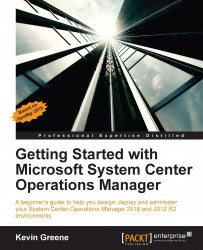A common ongoing maintenance task you will have responsibility for is deploying the latest update rollups that Microsoft release for OpsMgr. Update rollups comprise bug fixes, enhancements to existing features and sometimes they even introduce new features and capabilities. Usually, Microsoft releases a new update rollup three or four times a year and it's definitely a good idea to keep your management group updated on a reasonably regular basis.
The process for deploying update rollups to OpsMgr has stayed the same for the past few years and you have a choice of using Windows Update for automatic download and installation or you can just manually download the update and install it yourself. Although you might be tempted to just use the Windows Update option, you'll need to be aware that once the update bits have been deployed to the various OpsMgr roles, you still need to manually complete additional steps (run some SQL scripts and import new management packs) to...