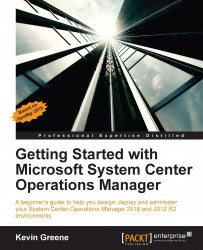While the Monitoring workspace is where you analyse and work with the different views and alerts that OpsMgr has to offer, it's the Authoring workspace that you will frequent when you want to start customizing things. Here you can create new monitors, rules, groups, distributed applications and synthetic transactions to name but a few.
This is the workspace in OpsMgr that scares people the most due to the misconception that you need a developer-type background to work your way around it but thankfully, the folks in Microsoft have made things a lot easier than that for us!
Within the Authoring workspace we have four sections to get familiar with and this chapter will serve as an introductory primer for when we interact with some of those sections in more detail later in the book.
The four sections within the Authoring workspace are: