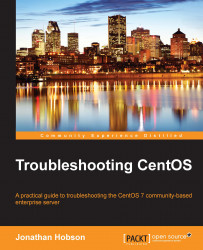The
cat command has been with us for a long time and, returning to our previous discussion relating to hardware and the contents of the /proc directory, you can use the cat command to view detailed information about your server's CPU:
# cat /proc/cpuinfo
If you wish to know more about the server's memory, you can use:
# cat /proc/meminfo
Then, there is always the chance to learn more about your devices by typing:
# cat /proc/devices
As useful as cat is, it is also known for providing a dump of the entire content on the screen, a condition that can seem a little unwieldy if the file is greater than 1,000 lines long. So, in these circumstances, the other option is to use the less and more commands in order to page through specific (static) files in the following way:
# less /var/log/messages # more /var/log/messages
However, because more is relatively old, most will argue that less is far superior. The less command is similar to more, but less will allow you to navigate back and forth between paged results. So yes, it's an old joke, but from now on, and wherever possible, always know that less really does mean more.
For example, less allows you to search for a particular string. To do this, simply open the following file using less like this:
# less /var/log/messages
Now, in the lower left portion of the screen, type /, followed by a string value like this:
/error
The output will now be adjusted to highlight the search results, and if you are looking for a larger selection of options, simply hit the H key while less is open.