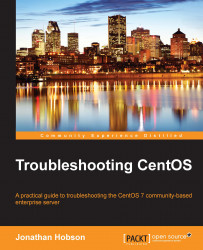For most troubleshooters who want a more complete picture of the processes running on their system, we can employ the ps command in the following way:
# ps aux | less
Alternatively, the information can be displayed in a user-friendly, tree-view mode like this:
# ps axjf | less
If you prefer a little less detail, try:
# ps auxf | less
Of course, there are always a lot more options that we can use with ps. For example, the command can be piped and applied with grep or tail, and you can use explicit statements such as ps -e (to show every process on the system). Alternatively, you can target a specific process by typing the following command:
# ps aux | grep <process_name>
Moreover, you can even extend its usage to show every process (except those running as root) with the following variation:
# ps -U root -u root -N
For a specific user, you can use:
# ps -u <username> u
Finally, you can then obtain additional security information and output...