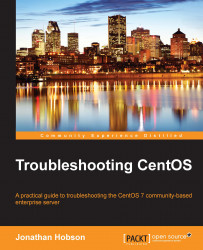In some environments, you will want CentOS 7 to use MySQL as opposed to installing MariaDB. To do this, you will need to ensure that MariaDB is not installed, which can be done by running the following command:
# yum remove mysql-server mysql-libs mysql-devel mysql*
You should now check to confirm whether it has been removed using the following command:
# rpm -qa | grep mysql
To begin the installation of MySQL, you should download the YUM repository configuration file from http://dev.mysql.com/downloads/repo/yum/.
Now, you will not need an account to download this file, but for those of you who do not want to tour the Oracle website, at the time of writing this book it is possible to bypass the preceding process and use the following syntax:
# rpm -Uvh http://dev.mysql.com/get/mysql-community-release-el7-5.noarch.rpm
You can then run the appropriate installation command like this:
# yum install mysql-community-server