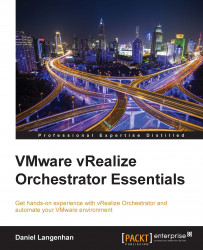Now that we know what Orchestrator does, we should have a look at licensing and how to actually get a copy of Orchestrator.
Orchestrator is licensed with vCenter. You need at least a vSphere Standard licensing to use Orchestrator. Although Orchestrator is not available with the Essentials and Essentials Plus licensing, it can be operated in Player mode only. This limits your usage to executing existing workflows and prevents you from editing or creating them. All other licensing models allow you to use Orchestrator with all its features.
As already stated, Orchestrator was available as a Windows install in versions 4.x and 5.x. With the introduction of Version 6.x, the Windows installable has been retired. In Version 5.x, a Linux-based appliance was introduced, and it is now the only available version of Orchestrator.
Note
Please remember that Orchestrator 5.x is called vCenter Orchestrator (vCO) and Orchestrator 6.x is called vRealize Orchestrator (vRO).
If you are using vSphere 4.x and 5.x and you have installed vCenter, you will already have had Orchestrator installed as well. To enable it, you just need to start the required service in Windows. Due to the retirement of the Windows install, this book will not cover this method; however, it is described in the VMware vRealize Orchestrator Cookbook.
The Orchestrator appliance can be downloaded from the VMware website. You will find it in the vSphere downloads.
The VMware compatibility matrix shows that vRealize Orchestrator 6.0.2 is compatible with vCenter Server 5.1, 5.5, and 6. That said, you need to be a bit more careful; SSO has been changed quite a lot between vSphere 5.1, 5.5, and 6, so there still are some problems. Best practice dictates that you should stay with the same versions. You can use vRO 6 with vCenter 5.5 or 5.1, but you should replace the vCenter plug-in and that's not that easy.
For a beginner, I would suggest you stick to any of the following combinations of vSphere, vCenter, and Orchestrator:
|
vSphere |
vCenter |
Orchestrator |
|---|---|---|
|
6.0 |
6.0 |
vRO 6.0.2 |
|
5.5 |
5.5 Update 2e |
vCO 5.5.2.1 |
|
5.1 |
5.1 Update 3a |
vCO 5.1.3.1 |
In this book, we focus on vSphere 6 with Orchestrator 6.