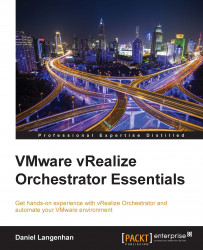After downloading the Orchestrator Appliance, we need to deploy it. In the following steps, we will show you how to do this in vCenter and with VMware Workstation.
To make the best use of Orchestrator, its best to deploy it into your vSphere infrastructure. For this, we deploy it with vCenter.
Open your vSphere Web Client and log in.
Select a host or cluster that should host the Orchestrator Appliance.
Right-click the Host or Cluster and select Deploy OVF Template.
The deploy wizard will start and ask you the typical OVF questions:
Accept the EULA
Choose the VM name and the VM folder where it will be stored
Select the storage and network it should connect to. Make sure that you select a static IP
The Customize template step will now ask you about some more Orchestrator-specific details. You will be asked to provide a new password for the root user. The root user is used to connect to the vRO appliance operating system or the...