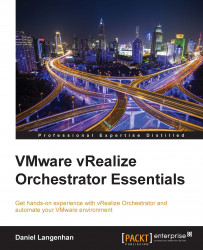Your first task is to link Orchestrator to vCenter. This will allow you to not only automate vCenter tasks with Orchestrator, but also run, schedule, and monitor workflows by using the Web Client.
For Orchestrator to access vCenter, we need these ports open between Orchestrator and vCenter: TCP 443 and 7444.
If you would like to integrate Orchestrator into the vSphere Web Client, you need to have port TCP 443 open between vCenter and Orchestrator.
To get started, we need to make sure that we have access to vCenter. Therefore, we will now assign the new AD group (vroAdmins) that we created in the last chapter to the vCenter Administrators role. You can use your existing Administrator user, such as [email protected], for this. However, for tracking and logging purposes, it's recommended that you use a dedicated user.
Open the vSphere Web Client and log in with the vCenter administrator rights.
Add the group (vroAdmin...