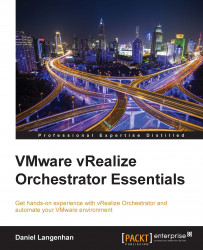Copying and then modifying an existing workflow is something that is pretty common. We will go through this by using an example. We will copy and modify the Start virtual machine and wait workflow.
In the Orchestrator Client, browse to the workflow Library | vCenter | Virtual machine management | Power Management | Start virtual machine and wait.
Have a look at the Edit option. It's greyed out. This is because it's a Vendor supplied library workflow.
If we want to modify the workflow, we have to duplicate it. Go ahead and do this, as shown in the last section.
After duplicating the workflow, you can edit it.
The trick with modifying existing workflows is to understand what they are doing. This can be done simply by running the workflow and having a closer look at each element.
The decision element (A) checks the power status of the VM. If it is powered on, it will move to the scripting element (E). If the VM is not powered on, it will go to the startVM action (B...