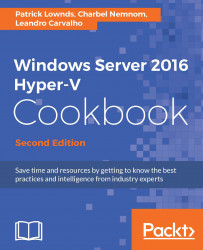Windows Server 2016 Hyper-V adds support for the hot-add and removal of virtual machine network adapters (vmNICs) to Generation 2 virtual machines. This feature is pretty self-explanatory but provides the added benefit of reducing the overall VM downtime due to the addition or removal of a vmNIC. In the past, to be able to remove a NIC, you needed to shut down the VM and incur downtime.
To hot-add or remove vmNICs, you can use either the Hyper-V Manager or PowerShell with the Add-VMNetworkAdapter or Remove-VMNetworkAdapter cmdlet respectively. Other than having a Generation 2 VM available to you to try this out on, no other options or features are required. You can simply go ahead and add or remove the vmNIC while the VM is running.