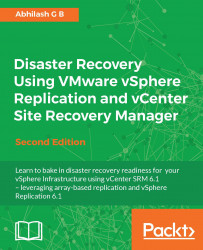Although not mandatory, you might need to set a hostname and a target name for the VRA that you have deployed.
The hostname for the appliance can be set from the appliance's VAMI. The default hostname post deployment will be localhost.localdom. This can be modified.
The following procedure will guide you through the steps required to modify the hostname:
Connect to the VAMI of the appliance. The URL: is
https://<IP address or FQDN>:5480.Log in using the root user and the password that was supplied in the OVF deployment wizard.
Navigate to the Network | Address tab.
Supply a hostname in the input box corresponding to it and click on Save Settings: