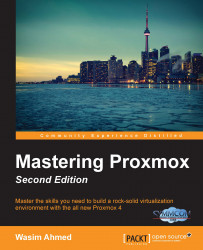High Availability is a combination of components and configurations that allow continuous operation of a computational environment for a length of time on a regular basis. Basically, it means that even when unattended server hardware goes bad in a live environment, High Availability can manage the remaining servers on its own and keep a virtual environment running by automatically moving or migrating virtual machines from one node to another. A properly configured HA requires very little actual user interaction during a hardware failure. Without HA in place, all nodes will require constant monitoring by a network manager in order to manually move virtual machines to healthy nodes when a node goes bad.
In a small environment, manually moving VMs is not a major issue, but in a large environment of hundreds of virtual machines and nodes, constant monitoring can be very time consuming. Although there can be monitoring software in place to automatically alert administrators...