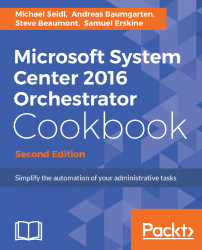The Orchestration Console can be used to start a Runbook and enter the parameters. It will be installed with the first SCO Management Server.
Starting an SCO Runbook with the Orchestration Console
Getting ready
On your server or workstation you would like to call the Orchestration Console, you need to install the Silverlight Plugin. The Orchestration Console uses Silverlight.
The URL to open the Orchestration Console should look like this: http://svtgsco01:82/.
There is an easy way to determine the URL:
- Open the Orchestrator Runbook Designer.
- Click on the Orchestration Console on the top navigation bar: