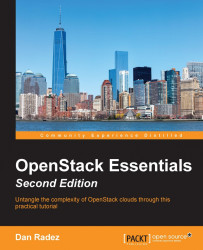Creating the external network can be completed through the web interface by performing the following steps:
Start by logging in to the web interface as the Admin user to create the external network and subnet. Select the Networks submenu from the Admin menu and click on Create Network. Give the network a name, flag it as external and make sure that it is assigned to the service project. The default provider type configured by Triple-O is VXLAN. On the command line, this was taken care of for you; here, select VXLAN for the Provider Network Type and set the Segmentation ID to
1. This step is encapsulated in the following screenshot:
Once you have created the network, select the network by its name from the list, as shown in the following screenshot, and click on Create Subnet:

Fill out the form with the network information for the external pool of IP addresses. Make sure the correct gateway is specified. The following screenshot captures this step:

Move to...