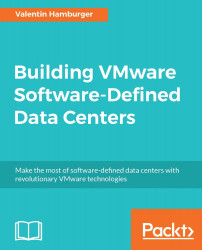Overview of this book
VMware offers the industry-leading software-defined data center (SDDC) architecture that combines compute, storage, networking, and management offerings into a single unified platform. This book uses the most up-to-date, cutting-edge VMware products to help you deliver a complete unified hybrid cloud experience within your infrastructure.
It will help you build a unified hybrid cloud based on SDDC architecture and practices to deliver a fully virtualized infrastructure with cost-effective IT outcomes. In the process, you will use some of the most advanced VMware products such as VSphere, VCloud, and NSX.
You will learn how to use vSphere virtualization in a software-defined approach, which will help you to achieve a fully-virtualized infrastructure and to extend this infrastructure for compute, network, and storage-related data center services. You will also learn how to use EVO:RAIL. Next, you will see how to provision applications and IT services on private clouds or IaaS with seamless accessibility and mobility across the hybrid environment.
This book will ensure you develop an SDDC approach for your datacenter that fulfills your organization's needs and tremendously boosts your agility and flexibility. It will also teach you how to draft, design, and deploy toolsets and software to automate your datacenter and speed up IT delivery to meet your lines of businesses demands. At the end, you will build unified hybrid clouds that dramatically boost your IT outcomes.