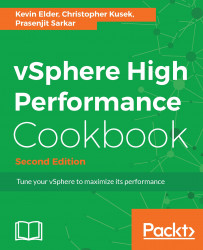Excessive memory demand can cause severe performance problems for one or more VMs on an ESXi host. When ESXi is actively swapping from the memory of a VM to disk, the performance of that VM will degrade. The overhead of swapping a VM's memory to a disk can also degrade the performance of other VMs because the VM expects to be writing to RAM (speeds measured in nanoseconds), but it is unknowingly writing to disk (speeds measured in milliseconds).
The counters in vSphere Client for monitoring the swapping activity are as follows:
- Memory Swap In Rate: The rate at which memory is being swapped in from the disk.
- Memory Swap Out Rate: The rate at which memory is being swapped out to the disk.
- Swapped: The total amount of data that is sitting inside the
.vswphypervisor-level swap file. However, this doesn't tell you anything about the current state of the performance, nor about the current state of free pRAM. It just tells you that at some point in the past, there...