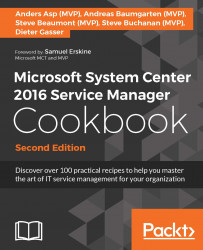System Center 2016 Service Manager features Analysis Libraries that allow you to make reports created in Microsoft Excel available to other users from within the Reporting workspace in the Service Manager console.
Before you can save reports to the Analysis Library, you must create at least one storage area and map it to an Analysis Library. You might want to create many Analysis Library folders for different departments or ITSM processes.
In this example, we are using a file share on the Service Manager Management Server to serve as an Analysis Library:
Log on to the Service Manager Management Server with an account that has administrative privileges on the local computer.
Open Windows Explorer and create a new folder, such as
C:\AnalysisLibraries.Create a new subfolder named
IncidentManagementunder the newly created folder.Right-click on the IncidentManagement folder, click on Properties, and then click on the Security tab.
Ensure...