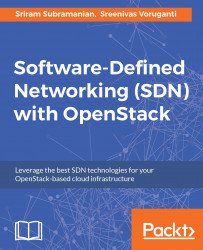Having understood the basic architecture of ODL, let's now turn our attention towards installation of ODL. In this section, we will also show you how to install a few components inside ODL and then how to log in to the ODL GUI.
The most recent version of ODL at the time of writing is Beryllium 0.4.2 SR2. The pre-built packages can be downloaded from https://www.OpenDaylight.org/downloads. We recommend that you download the pre-built TAR file.
ODL is built using Java and so a Java Runtime (JRE) is required to use ODL. For Beryllium, it is recommended to use JRE 7 or JRE 8. We recommend using a 64-bit Ubuntu-based server for trying out ODL. You can use VirtualBox to create this server as a virtual machine.