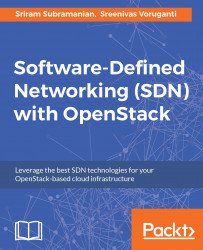Let's now install intent to communicate directly between the hosts. The ONOS intent framework allows operators to define policies using a high-level abstraction or language. It is the responsibility of the ONOS controller to translate those policies into a network configuration. This helps create networking constructs that are vendor and device-agnostic, while at the same time, it simplifies day-to-day operations. We will see that the semantics for configuration are based on intent rather than on the mechanism of the desired configuration:
Uninstall the switch application and add host-intent in ONOS, as shown in the following screenshot:

Check the ONOS GUI to confirm intents are installed:

Check the OVS table to verify programming of the flow tables:

As we can see from the preceding example, ONOS takes the intent configuration and programs the network nodes appropriately to translate the intent to the actual configuration. This abstraction enables the network administrator...