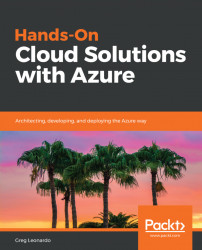Now, you can also use the Deployment Center link in the menu structure to connect to your or third party source repository to deploy, as well as from the Azure Portal. Now, I would only use this if you needed a quick POC deployment over a traditional process, but I did want to note and show the Deployment Center option, as we see in the following screenshot:

Deployment Center
This can be leveraged as a CI/CD, as things that are checked into the repository will get deployed, but as I stated, I prefer a more robust system that matches requirement to code for better overall project tracking. As you can see in the preceding figure, you can use:
- Azure DevOps (still says VSTS)
- GitHub
- Bitbucket
- Local Git
- OneDrive
- Dropbox
- External
- FTP
The Azure DevOps will create a pipeline for you in your Azure DevOps project or link to an existing one. This gives great flexibility in creating your pipeline for deployments. But again, create a process that works for you and your team that meets...