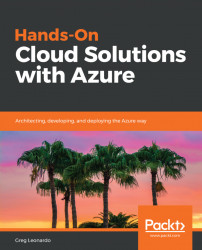Generally, unless there is a true business reason, you should keep your App Services and supporting resources, such as a database, in the same region. This helps reduce latency and outbound data-transfer charges for cross-region usage.
The following are the best practices for App Services:
- Use App Services' Auto-Healing feature, like recycling when request response is slow.
- Scale up to control the number of users per instance, and scale out to control the load over the user. Scaling out can be controlled through autoscaling; however, autoscale is dependent on the pricing tier.
- Try to create your apps to be stateless to help with scaling.
- If you have GDFR or PII requirements, use App Service Environments and isolate App Services.
- Use Azure Active Directory or Azure B2C to secure your apps.
- Restrict access to need-to-know and least privileges, for both application permissions and resource permissions.
The following...