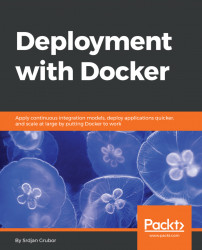At an earlier point, we have somewhat glanced over our use of IP 172.17.0.1 in the web_server code, and it is something that is not well covered in other materials, but it is a very important thing to understand if you want to have a solid grasp on Docker. When the Docker service is started on a machine, a number of networking iptables rules are added to your machine in order to allow the container to connect to the world through forwarding and vice versa. Effectively, your machine becomes an Internet router for all containers started. On top of this, each new container is assigned a virtual address (most likely in the range of 172.17.0.2+) and any communication it does will be normally invisible to the other containers unless a software-defined network is created, so connecting multiple container on the same machine is actually a really tricky task to do manually without helper software that is in the Docker infrastructure called Service Discovery.
Since we...