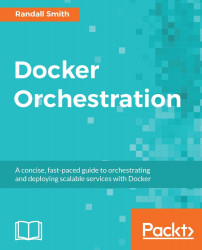Docker Engine is the process that actually runs and controls containers on each Docker host. It is the engine that makes your cluster work. It provides the daemon that runs and manages the containers, an API that the various tools use to interact with Docker, and a command-line interface.
Docker Engine is easy to install with a script provided by Docker. The Docker project recommends that you pipe the download through sh:
$ wget -qO - https://get.docker.com/ | sh
I cannot state strongly enough how dangerous that practice is. If https://www.docker.com/ is compromised, the script that you download could compromise your systems. Instead, download the file locally and review it to ensure that you are comfortable with what the script is doing. After you have reviewed it, you could load it to a local web server for easy access or push it out with a configuration management tool such as Puppet, Chef, or Ansible:
$ wget -qO install-docker.sh https://get.docker.com/
After you have reviewed the script, run it:
$ sh install-docker.sh
If you are running a supported Linux distribution, the script will prepare your system and install Docker. Once installed, Docker will be updated by the local package system, such as apt on Debian and Ubuntu or yum on CentOS and Red Hat Enterprise Linux (RHEL). The install command starts Docker and configures it to start on system boot.
Note
A list of supported operating systems, distributions, and cloud providers is located at https://docs.docker.com/engine/installation/ .
By default, anyone using Docker locally will need root privileges. You can change that by adding them to the docker group which is created by the install packages. They will be able to use Docker without root, starting with their next login.