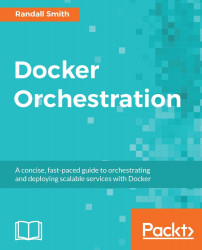One of the benefits of cloud computing is the ability to scale down the number of hosts when they are no longer needed. For example, a web store may increase the number of hosts during the Christmas shopping season and then scale them down in January. How that happens will, again, depend on the orchestration solution chosen and the platform it is running on.
Most orchestration systems have a command that will shut down containers on a specific node and reschedule them elsewhere in the cluster. This gives the orchestration tool a chance to cleanly move services around the cluster before a node is removed. Services such as Docker Cloud and GKE take care of that automatically.
The command to change the node's availability could be added to the shut down scripts. However, care must be made to ensure that all of the containers have stopped before the system is shutdown. In most cases, another command will need to be run to permanently remove a node from the cluster. Again, the...