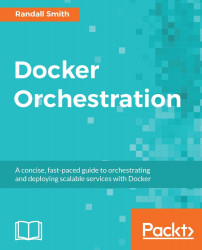One of the easiest pieces to overlook when it comes to orchestrating Docker is how to manage the cluster itself. In this section, you will see how to manage your swarm including adding and removing nodes, changing their availability, and backup and recovery. In Chapter 10, Why Stop at Containers? Automating Your Infrastructure, we will learn about automating node deployment in depth.
New worker nodes can be added at any time. Install Docker, then run docker swarm join-token worker to get the docker swarm join command to join the host to the swarm. Once added, the worker will be available to run tasks. Take note that the command to join the cluster is consistent. This makes it easy to add to a host configuration script and join the swarm on boot.
You can get a list of all of the nodes in the swarm by running docker node ls from a manager node:
$ docker node ls ID HOSTNAME STATUS AVAILABILITY MANAGER STATUS 1i3wtacdjz5p509bu3l3qfbei worker1...