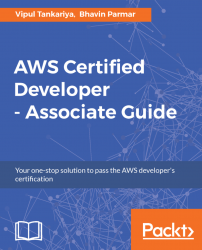An RDS instance type is generally changed to accommodate additional resource requirement or for downgrading an existing instance type that is underutilized. For changing the instance type, perform the following steps:
- From the list of RDS DB instances, select the desired instance to modify the instance type and select
Modifyfrom theInstance Actionsdrop-down menu. The drop-down menu is shown in Figure 10.10:

Figure 10.10: Instance Actions drop down menu to select Modify
- Modifying a DB instance does not only allow us to change the DB instance type, it also allows us to change many other parameters that are provided at the time of creating a DB instance such as subnet group, security group, and many more options. At the end of the parameters that can be changed, an option is available to apply changes now or wait until an upcoming maintenance window, as shown in Figure 10.11:

Figure 10.11: DB instance change parameters to Apply Immediately or wait till next maintenance...