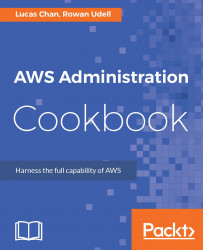SSL-based communications are now becoming the de facto standard—insecure methods are no longer good enough.
AWS provides the AWS Certificate Manager (ACM) service to provision AWS-backed SSL certificates that you can use with your AWS resources, such as Elastic Load Balancers (ELBs) and CloudFront.
Note
ACM is free to use! There's nothing to pay for the certificates themselves. You pay for the underlying resources you use with them as normal.
- Run the CLI command, including the domain name you want the certificate for (you can use
*as a wildcard):
aws acm request-certificate --domain-name <your-domain>
- You can now see the request in the ACM console, but note the request is pending:

- Check your domain administration e-mail(s). You will receive a confirmation of the request that will look like the following message:

- Once you approve the request, you will be given a confirmation message:

- You can now see that the certificate is ready to use in the...