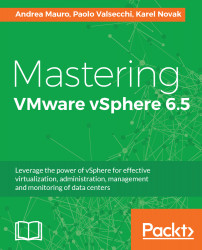vCenter Server can be installed on Microsoft Windows Server 2008 SP1 or later, Microsoft Windows Server 2016 included. Starting with vSphere 6.5, vCenter Server supports a mixed IPv4 and IPv6 environment. This means that you can connect vCenter Server with an IPv4 address to vCenter Server with an IPv6 address.
Both vCenter and PSC require IP and name settings. If you use a fully qualified domain name (FQDN), you will not be able to change it later (neither for vCenter and PSC). If you just use an IP (not recommended), you will not able to change it anymore.
Before proceeding with the installation, make sure all vSphere components have their clocks synchronized to avoid issues in communication between network machines due to the SSL certificates, which are time sensitive.
To avoid security problems, the use of a dedicated account for the vCenter Server...