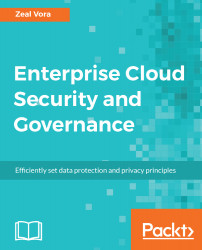Overview of this book
Modern day businesses and enterprises are moving to the Cloud, to improve efficiency and speed, achieve flexibility and cost effectiveness, and for on-demand Cloud services. However, enterprise Cloud security remains a major concern because migrating to the public Cloud requires transferring some control over organizational assets to the Cloud provider. There are chances these assets can be mismanaged and therefore, as a Cloud security professional, you need to be armed with techniques to help businesses minimize the risks and misuse of business data.
The book starts with the basics of Cloud security and offers an understanding of various policies, governance, and compliance challenges in Cloud. This helps you build a strong foundation before you dive deep into understanding what it takes to design a secured network infrastructure and a well-architected application using various security services in the Cloud environment.
Automating security tasks, such as Server Hardening with Ansible, and other automation services, such as Monit, will monitor other security daemons and take the necessary action in case these security daemons are stopped maliciously. In short, this book has everything you need to secure your Cloud environment with. It is your ticket to obtain industry-adopted best practices for developing a secure, highly available, and fault-tolerant architecture for organizations.