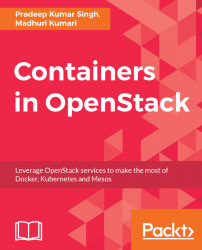DevStack is a set of extensible scripts used to quickly bring up a complete development OpenStack environment. DevStack is meant for only development and testing purposes. Please note that it should not be used in a production environment. DevStack installs all the core components by default which are Nova, Neutron, Cinder, Glance, Keystone, and Horizon.
Devstack is able to run on Ubuntu 16.04/17.04, Fedora 24/25, and CentOS/RHEL 7, as well as Debian and OpenSUSE.
In this section, we will set up a basic OpenStack environment on Ubuntu 16.04 and try out some commands to test various components in OpenStack.
- Add a stack user using the following method. You should run DevStack as a non-root user with
sudoenabled:
$ sudo useradd -s /bin/bash -d /opt/stack -m stack - Now add the
sudoprivilege to the user.
$ echo "stack ALL=(ALL) NOPASSWD: ALL" | sudo tee /etc/sudoers.d/stack$ sudo su - stack
- Download DevStack. DevStack by defaults installs the master version of the project...