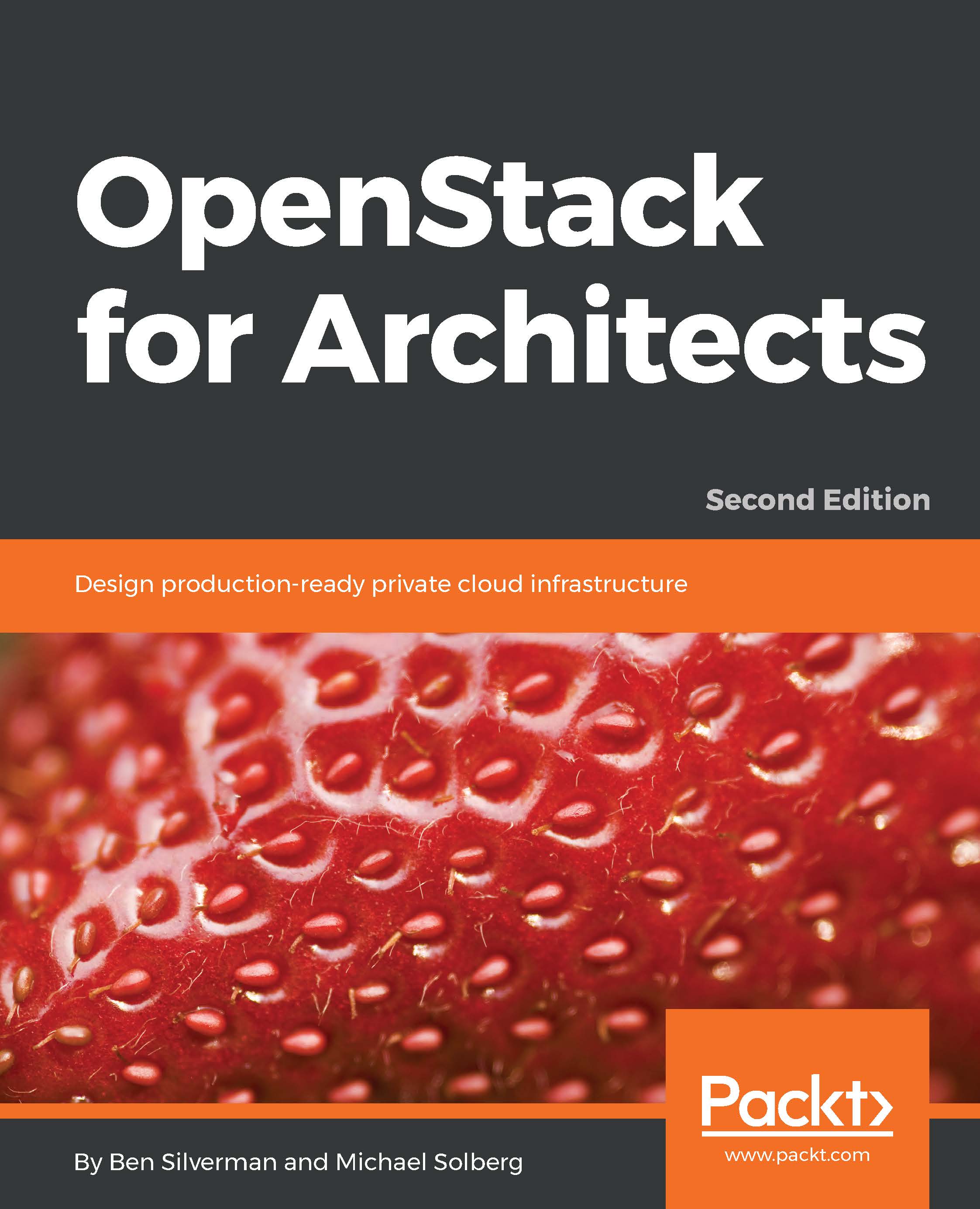At the Vancouver OpenStack Conference in May 2015, US retail giant Walmart announced that they had deployed an OpenStack cloud with 140,000 cores of compute, supporting 1.5 billion page views on Cyber Monday. CERN, a long-time OpenStack user, announced that their OpenStack private cloud had grown to 100,000 cores, running computational workloads on two petabytes of disk in production. In the years since then, telecommunications giants across the globe, including AT&T, Verizon, and NTT, have all begun the process of moving the backbone of the internet from purpose-built hardware onto virtualized network functions running on OpenStack.
The scale of the OpenStack project and its deployment is staggering—a given semi-annual release of the OpenStack software contains tens of thousands of commits from hundreds of developers from dozens of companies.
In this chapter, we'll look at what OpenStack is and why it has been so influential. We'll also take the first steps in architecting a cloud.