- True/false: Elastic Beanstalk only supports single container Docker applications.
- What is the minimum required artifact to create a Docker application using Elastic Beanstalk?
- True/false: The
.ebextensionsfolder stores YAML files that allow you to customise your Elastic Beanstalk instances. - You create a new Elastic Beanstalk service that deploys a Docker application whose Docker image is stored in ECR. On initial creation. the application fails, with the Elastic Beanstalk logs showing an error including the words "CannotPullECRContainerError". How would you resolve this issue?
- True/false: Out of the box without any additional configuration, Docker containers running as non-root users in an Elastic Beanstalk environment can read and write to Docker volumes.
- True/false: You can set the
leader_onlyproperty to true in thecommandskey to run a command on only one Elastic Beanstalk instance. - True/false: The
eb connectcommand is used to establish SSH access to an Elastic Beanstalk instance...
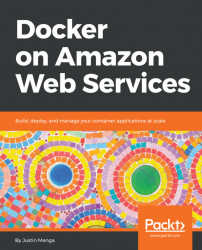
Docker on Amazon Web Services
By :
Docker on Amazon Web Services
By:
Overview of this book
Over the last few years, Docker has been the gold standard for building and distributing container applications. Amazon Web Services (AWS) is a leader in public cloud computing, and was the first to offer a managed container platform in the form of the Elastic Container Service (ECS).
Docker on Amazon Web Services starts with the basics of containers, Docker, and AWS, before teaching you how to install Docker on your local machine and establish access to your AWS account. You'll then dig deeper into the ECS, a native container management platform provided by AWS that simplifies management and operation of your Docker clusters and applications for no additional cost. Once you have got to grips with the basics, you'll solve key operational challenges, including secrets management and auto-scaling your infrastructure and applications. You'll explore alternative strategies for deploying and running your Docker applications on AWS, including Fargate and ECS Service Discovery, Elastic Beanstalk, Docker Swarm and Elastic Kubernetes Service (EKS). In addition to this, there will be a strong focus on adopting an Infrastructure as Code (IaC) approach using AWS CloudFormation.
By the end of this book, you'll not only understand how to run Docker on AWS, but also be able to build real-world, secure, and scalable container platforms in the cloud.
Table of Contents (26 chapters)
Title Page
Copyright and Credits
Dedication
Packt Upsell
Contributors
Preface
 Free Chapter
Free Chapter
Container and Docker Fundamentals
Building Applications Using Docker
Getting Started with AWS
Introduction to ECS
Publishing Docker Images Using ECR
Building Custom ECS Container Instances
Creating ECS Clusters
Deploying Applications Using ECS
Managing Secrets
Isolating Network Access
Managing ECS Infrastructure Life Cycle
ECS Auto Scaling
Continuously Delivering ECS Applications
Fargate and ECS Service Discovery
Elastic Beanstalk
Docker Swarm in AWS
Elastic Kubernetes Service
Assessments
Other Books You May Enjoy
Index
Customer Reviews

