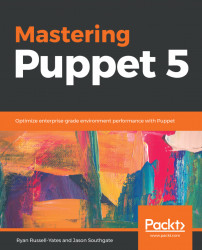Hiera's data lookups are all done with reference to the details of the node being configured, and it's that node's scope which informs Hiera the datasets it should select, how to order the data, and how to interpolate certain values.
Note
See the Hiera documentation for more specifics on debugging and the lookup function: https://puppet.com/docs/puppet/5.3/hiera_quick.html#testing-hiera-data-on-the-command-line and https://puppet.com/docs/puppet/5.3/man/lookup.html.
Previously, we have run hiera from the command line with the –debug argument, and provided the setting, for example, mysetting, we would like to look up, as follows:
$ hiera -c /etc/puppetlabs/puppet/hiera.yaml --debug mysettingThe preceding command runs hiera in the debug verbosity necessary, but we also need to collect the node's facts and other relevant information (particularly the environment and fqdn):
$ hiera -c /etc/puppetlabs/puppet/hiera.yaml --debug --json facts.json mysetting environment...