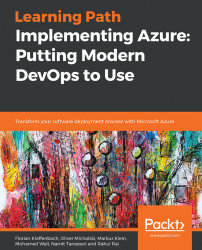To get started with developing applications on Service Fabric, you will need to the following:
- Install the runtime, SDK, and tools.
- A Service Fabric cluster to deploy your applications.
- Configure PowerShell to enable SDK script execution.
We are going to use C#, Visual Studio 2015, and Windows 10 to develop all samples in this book.
Note
You can find the steps to to prepare your development environment on various operating systems at this link: https://azure.microsoft.com/en-us/documentation/articles/service-fabric-get-started/.
To install the SDK, tools, and Service Fabric runtime, use the Web Platform Installer (Visual Studio 2015) or enable Service Fabric workload (Visual Studio 2017). You can read more about these options at:
https://docs.microsoft.com/en-us/azure/service-fabric/service-fabric-get-started.
Service Fabric uses Windows PowerShell scripts for creating a local development cluster and for deploying applications from Visual Studio. By default, Windows blocks these...