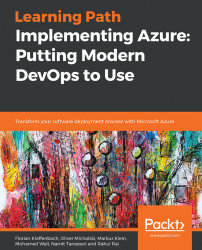We now know that ARM serves as the technical base for the provision of resources. How are we going to continue? First, we will deal with the basic workflows in ARM. Then, in the second part, we will look at working with templates.
Before we begin, I want to introduce some very important facts that are crucial for all workflows:
- All of the resources in your resource group have the same life cycle. You will deploy, update, and delete them at the same time.
- Each resource can only exist in one resource group.
- You can add or remove a resource to a resource group at any time. You can also move a resource from one resource group to another.
- A resource group can contain resources that exist in different locations.
- A resource can interact with a resource in another resource group when the two resources are related, but do not share the same life cycle (for example, a web app connecting to a database).
OK, let's start with the first workflow.